TickInterpolator
Interpolates between network ticks to smooth out motion.
Uses Interpolators under the hood to support various data types.
Configuring interpolation
To use TickInterpolator, add it as a child to the target node, specify the root node, and configure which properties to interpolate:
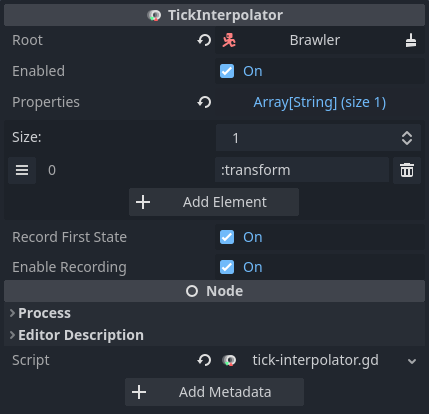
Root specifies the root node for resolving Properties. Best practice dictates to add TickInterpolator under its target, so Root will most often be the TickInterpolator's parent node.
Properties specify which properties to interpolate. See Property paths on how to specify these values.
Record First State will make TickInterpolator take a snapshot when the Node is instantiated. This snapshot will be used for interpolation, instead of waiting for the next network tick. Useful for objects which start moving instantly upon entering the scene tree, like projectiles.
Enable Recording toggles automatic state recording. When enabled,
TickInterpolator will take a new snapshot after each network tick loop and
interpolate towards that. Disabling this will require you to manually call
push_state() whenever the properties are updated.
Sudden changes
When a node makes a sudden change, like teleporting from one place to another, interpolation may not be desired.
Call teleport() in these cases to avoid interpolation and just jump to the
current state. Interpolation will resume after the current state.
Example:
func _tick(tick, delta):
# Respawn after a while
if _tick == respawn_tick:
# Jump to spawn point, without interpolation
position = spawn_position
$TickInterpolator.teleport()
Changing configuration
TickInterpolator has to do some setup work whenever the interpolated properties change, e.g. when a new property needs to be interpolated.
By default, this work is done upon instantiation. If you need to change
interpolated properties during runtime, make sure to call process_settings(),
otherwise TickInterpolator won't apply the changes.