NetworkEvents
Provides convenience signals for multiplayer games. Included as an autoload.
Keeps track of the root multiplayer instance and fires signals when it changes. Using NetworkEvents' signals are safe even when the multiplayer instance changes, as the signals are updated upon instance change.
Provides missing signals for server start and server stop events.
NetworkTime
When enabled, NetworkEvents will start NetworkTime when it detects that a server or a client is started. It will stop NetworkTime, when it detects that the currently running server or client is stopped.
Settings
Settings are found in the Project Settings, under Netfox > Events:
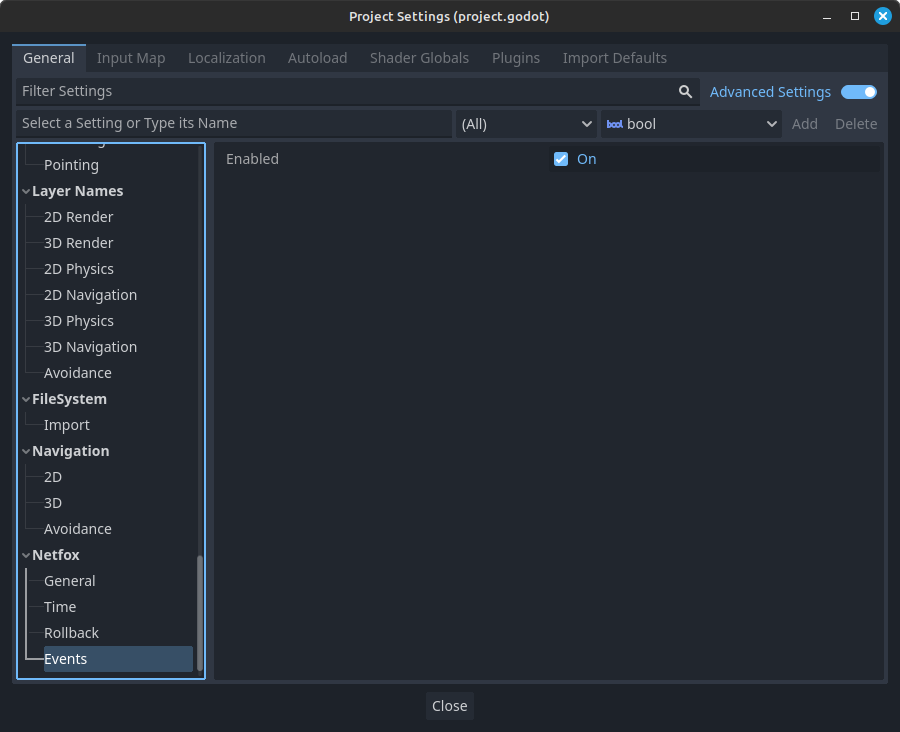
Enabled toggles network events. When disabled, NetworkEvents will not emit any events or track the multiplayer instance. This may slightly improve performance, as it completely stops Godot from processing the NetworkEvents node.